About Fuzzy Screen When Booting Window/WinPE
- Background
Sometimes, we may see the fuzzy screen when booting Windows/WinPE in Legacy BIOS mode as follows:
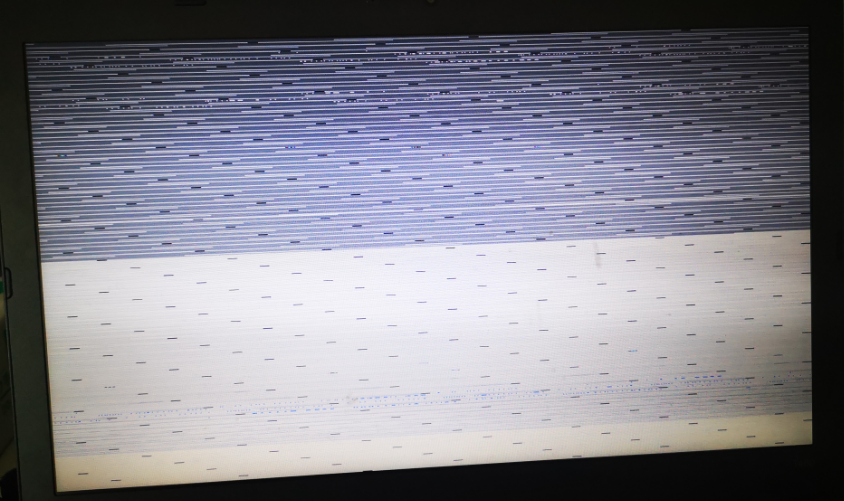
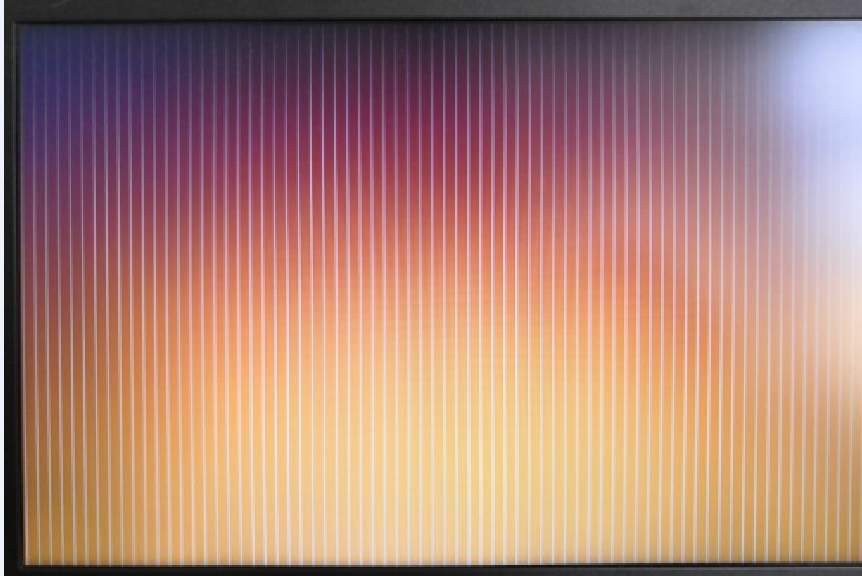
It's related to the hardware of the machine. You may not encounter this problem.
Here I provide some methods just in case.
- Method 1
Use TEXT mode by default.
If you are familiar with Ventoy's theme plugin. Just set as follows:
{
"theme": {
"display_mode": "CLI"
}
}
If not, create a ventoy directory in the root of the Ventoy partition(Where the ISO files located)
Then download this ventoy.json and put it under the ventoy directory. (/ventoy/ventoy.json)
- Method 2
Temporarily switch to text mode.
In Ventoy's main menu, press F7 to switch to TEXT mode and then select the ISO file to boot.
This switching is one-time, not as thorough as Method 1, but if it works, the it is much simpler than Method 1.
- Method 3
Adjust the resolution
In Ventoy' main menu, use F5 Tools --> Resolution Configuration to adjust the Resolution, and then boot the ISO file.
In most cases, choosing a smaller resolution will be better, for example 800x600x16 800x600x32 1024x768x32
