Ventoy 菜单类型插件
- 什么是菜单类型
Ventoy是基于grub2的,在grub2的主题中有菜单类型的概念,详细描述可以参考 https://www.gnu.org/software/grub/manual/grub/grub.html
简单来说,就是你可以为一个菜单定义一个 class 然后针对这种class的菜单可以显示一个图标。例如,你给一个菜单定义了一个 'ubuntu' 的 calss,
然后在 theme 的 icons 目录下放了一个 ubuntu.png 文件,然后菜单就会以如下形式显示:
![]()
- Json 定义
推荐使用 VentoyPlugson 工具进行配置,无需手动创建、编辑json文件。请参考 VentoyPlugson
关于 ventoy.json 的位置以及相关说明,请首先参考 插件入口 (*必读)
在镜像分区 /ventoy/ventoy.json 中定义了一个 menu_class 的数组用于描述菜单类型配置。可以分别设置文件或者目录的菜单类型。
对于文件,使用key关键字,使用字符串匹配,而对于目录,使用dir 关键字,指定全路径。
{
"menu_class": [
{
"key": "MX-",
"class": "mx"
},
{
"key": "ubuntu",
"class": "ubuntu"
},
{
"key": "CentOS-7-",
"class": "centos"
},
{
"parent": "/ISO/Linux/Arch",
"class": "arch"
},
{
"dir": "/ISO/Linux",
"class": "linux"
}
]
}
| 关键字 | 类型 | 描述 |
|---|---|---|
key |
STRING |
Ventoy将会在ISO/WIM文件的名字中(不包含目录部分)搜索 key,如果能搜到则使用对应的class。 |
parent |
STRING |
文件夹的全路径。这个目录(不包括子目录)下的所有文件都会使用这同一个 class。 注意最后不能以斜杠结尾。 |
dir |
STRING |
文件夹的全路径,对于指定的文件夹使用对应的class。注意最后不能以斜杠结尾。 |
class |
STRING |
菜单类型字符串 (最大长度: 128)。一般在 icons 目录下会放置一个同名的 png文件作为显示的图标文件。 |
- menu_class数组中越靠前优先级越高
- 对于key的匹配是字符串搜索,类似于C语言的
strstr(iso_name, key)对于 dir 则是完全匹配,类似于C语言的strcmp(dir_path, dir) - 需要说明的是,如果U盘中有海量的ISO文件,同时定义了一个很长的menu_class数组,则启动时可能会等较长时间才能加载出Ventoy界面。
- 你需要调整 theme.txt 中
item_spacingitem_paddingitem_icon_space等变量的值,以获得更好的显示效果。(参考 Grub2 theme tutorial) - 不管是自定义的还是下面内置的类型,都必须在
theme/icons目录下有一个和类型名称对应的png文件才能生效。
| 内置类型 | 描述 |
|---|---|
vtoyret |
所有 “返回上一级菜单” 都是用这个类型 |
vtoydir |
如果没有定义 menu_class 配置,或者里面没有匹配的,则默认使用这个作为目录的类型 |
vtoyiso |
如果没有定义 menu_class 配置,或者里面没有匹配的,则默认使用这个作为ISO文件的类型 |
vtoywim |
如果没有定义 menu_class 配置,或者里面没有匹配的,则默认使用这个作为WIM文件的类型 |
vtoyimg |
如果没有定义 menu_class 配置,或者里面没有匹配的,则默认使用这个作为IMG文件的类型 |
vtoyefi |
如果没有定义 menu_class 配置,或者里面没有匹配的,则默认使用这个作为EFI文件的类型 |
vtoyvhd |
如果没有定义 menu_class 配置,或者里面没有匹配的,则默认使用这个作为VHD文件的类型 |
vtoyvtoy |
如果没有定义 menu_class 配置,或者里面没有匹配的,则默认使用这个作为vtoy文件的类型 |
F4boot |
参考下面的 特殊说明 |
boot_windows |
F4 Localboot --- Search and boot Windows |
boot_g4d |
F4 Localboot --- Search and boot Grub4dos |
boot_disk |
F4 Localboot --- Boot the 1st/2nd/3rd local disk |
boot_uefi |
F4 Localboot --- Search and boot BOOTX64.EFI |
F5tool |
参考下面的 特殊说明 |
debug_menu_lang |
F5 Tools --- Menu Language Select |
menu_lang_item |
F5 Tools --- Menu Language Select --- English/Chinese Simplified... |
debug_temp_set |
F5 Tools --- Temporary Control Settings |
debug_temp_win11_bypass |
F5 Tools --- Temporary Control Settings --- Bypass CPU/TPM/SecureBoot check when install Windows 11 |
debug_temp_win11_nro |
F5 Tools --- Temporary Control Settings --- Bypass online account requirement when install Windows 11 |
debug_temp_linux_remount |
F5 Tools --- Temporary Control Settings --- Mount Ventoy partition after boot Linux |
debug_temp_second_menu |
F5 Tools --- Temporary Control Settings --- Show secondary boot menu |
debug_power |
F5 Tools --- Power |
debug_reboot |
F5 Tools --- Power --- Reboot |
debug_halt |
F5 Tools --- Power --- Halt |
debug_efisetup |
F5 Tools --- Power --- Reboot to EFI setup |
debug_hwinfo |
F5 Tools --- Hardware Information |
debug_krdlayout |
F5 Tools --- Keyboard Layouts |
debug_kbd |
F5 Tools --- Keyboard Layouts --- QWERTY_USA/AZERTY/CZECH_QWERTY... |
debug_resolution |
F5 Tools --- Resolution Configuration |
debug_videomode |
F5 Tools --- Resolution Configuration --- Resolution Item (e.g. 1024x768x32) |
debug_screen_mode |
F5 Tools --- Screen Display Mode |
debug_text_mode |
F5 Tools --- Screen Display Mode --- Force Text Mode |
debug_gui_mode |
F5 Tools --- Screen Display Mode --- Force Graphics Mode |
debug_theme_select |
F5 Tools --- Theme Select |
debug_theme_item |
F5 Tools --- Theme Select --- Theme Item |
debug_json |
F5 Tools --- Check plugin json configuration (ventoy.json) |
debug_control |
F5 Tools --- Check plugin json configuration (ventoy.json) --- Check global control plugin configuration |
debug_theme |
F5 Tools --- Check plugin json configuration (ventoy.json) --- Check theme plugin configuration |
debug_autoinstall |
F5 Tools --- Check plugin json configuration (ventoy.json) --- Check auto install plugin configuration |
debug_persistence |
F5 Tools --- Check plugin json configuration (ventoy.json) --- Check persistence plugin configuration |
debug_menualias |
F5 Tools --- Check plugin json configuration (ventoy.json) --- Check menu alias plugin configuration |
debug_menutip |
F5 Tools --- Check plugin json configuration (ventoy.json) --- Check menu tip plugin configuration |
debug_menuclass |
F5 Tools --- Check plugin json configuration (ventoy.json) --- Check menu class plugin configuration |
debug_injection |
F5 Tools --- Check plugin json configuration (ventoy.json) --- Check injection plugin configuration |
debug_automemdisk |
F5 Tools --- Check plugin json configuration (ventoy.json) --- Check auto memdisk plugin configuration |
debug_imagelist |
F5 Tools --- Check plugin json configuration (ventoy.json) --- Check image list plugin configuration |
debug_imageblacklist |
F5 Tools --- Check plugin json configuration (ventoy.json) --- Check image blacklist plugin configuration |
debug_bootconf_replace |
F5 Tools --- Check plugin json configuration (ventoy.json) --- Check boot conf replace plugin configuration |
debug_dud |
F5 Tools --- Check plugin json configuration (ventoy.json) --- Check dud plugin configuration |
debug_pwd |
F5 Tools --- Check plugin json configuration (ventoy.json) --- Check password plugin configuration |
debug_custom_boot |
F5 Tools --- Check plugin json configuration (ventoy.json) --- Check custom boot plugin configuration |
debug_util |
F5 Tools --- Ventoy UEFI Utilities |
debug_util_efidrv |
F5 Tools --- Ventoy UEFI Utilities --- Show EFI Drivers |
debug_util_blinit |
F5 Tools --- Ventoy UEFI Utilities --- Fixup Windows BlinitializeLibrary Failure |
sel_auto_install |
Prompt menu to select auto install script |
sel_persistence |
Prompt menu to select persistence file |
sel_wim |
Prompt menu to select winpe wim file |
second_normal |
Secondary boot menu --- Boot in normal mode |
second_wimboot |
Secondary boot menu --- Boot in wimboot mode |
second_grub2 |
Secondary boot menu --- Boot in grub2 mode |
second_memdisk |
Secondary boot menu --- Boot in memdisk mode |
second_checksum |
Secondary boot menu --- File checksum |
second_return |
Secondary boot menu --- Return to previous menu |
- 特殊说明
对于 F4 和 F5 菜单下的子菜单,默认情况下下一级菜单会继承上一级菜单的类型。例如:
对于 F5 Tools ---> Check plugin json configuration (ventoy.json) --> Check theme plugin configuration 这个三级子菜单,它其实有3个class,依次是
debug_theme debug_json F5tool (按照从前到后的优先级,哪个class对应的png图标文件先存在就使用哪个)。
因此,对于 F5 菜单,你在自定义主题里面只需放一个 F5tool.png 图标,则所有F5下面的子菜单、子菜单的子菜单,如果没有它们对应内建类型的图标的话,就都会默认使用这个图标。
- 多模式选项
支持。可以分别针对 x86 Legacy BIOS、IA32 UEFI、x86_64 UEFI 和 ARM64 UEFI 模式做不同的设置。详细说明请参考 多模式选项
- 目录结构
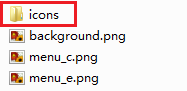
![]()
